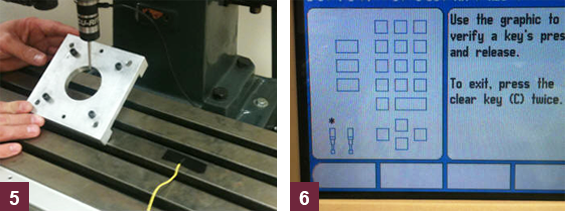SCHAUMBURG, IL (August 2014) — It is important to connect an ACU-RITE KT 3D touch probe to a DRO in the correct manner in order to facilitate proper functionality. Following these simple steps will ensure just that.
First, let’s review how not to hook up the KT 3D. In the pictures below, it shows how the operator just plugged the touch probe into the back of a DRO and touched the edge of a part.
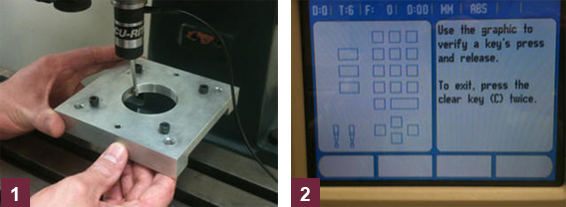 Picture 1 shows the touch probe touching the part and Picture 2 shows the whether the touch probe works properly or not. Based on Picture 2, the touch probe is not functioning properly.
Picture 1 shows the touch probe touching the part and Picture 2 shows the whether the touch probe works properly or not. Based on Picture 2, the touch probe is not functioning properly.
Next, let’s review the correct way to setup the KT 3D properly. The operator must first ground the DRO to the machine table or the part in order for the touch probe to function properly. This probe will only work on metals.
Picture 3 shows where to connect the grounding wire on the DRO. Picture 4 and Picture 5 illustrate how the operator can ground either the part or the machine table. Picture 6 shows the touch probe is functioning properly using the keypad test.